The first step to building any integration with the Design Pickle API is locating your API Token!
Log in to the Design Pickle Platform, and head to Settings > My profile on the left. You will see a section labeled API Token with the token itself placed underneath.
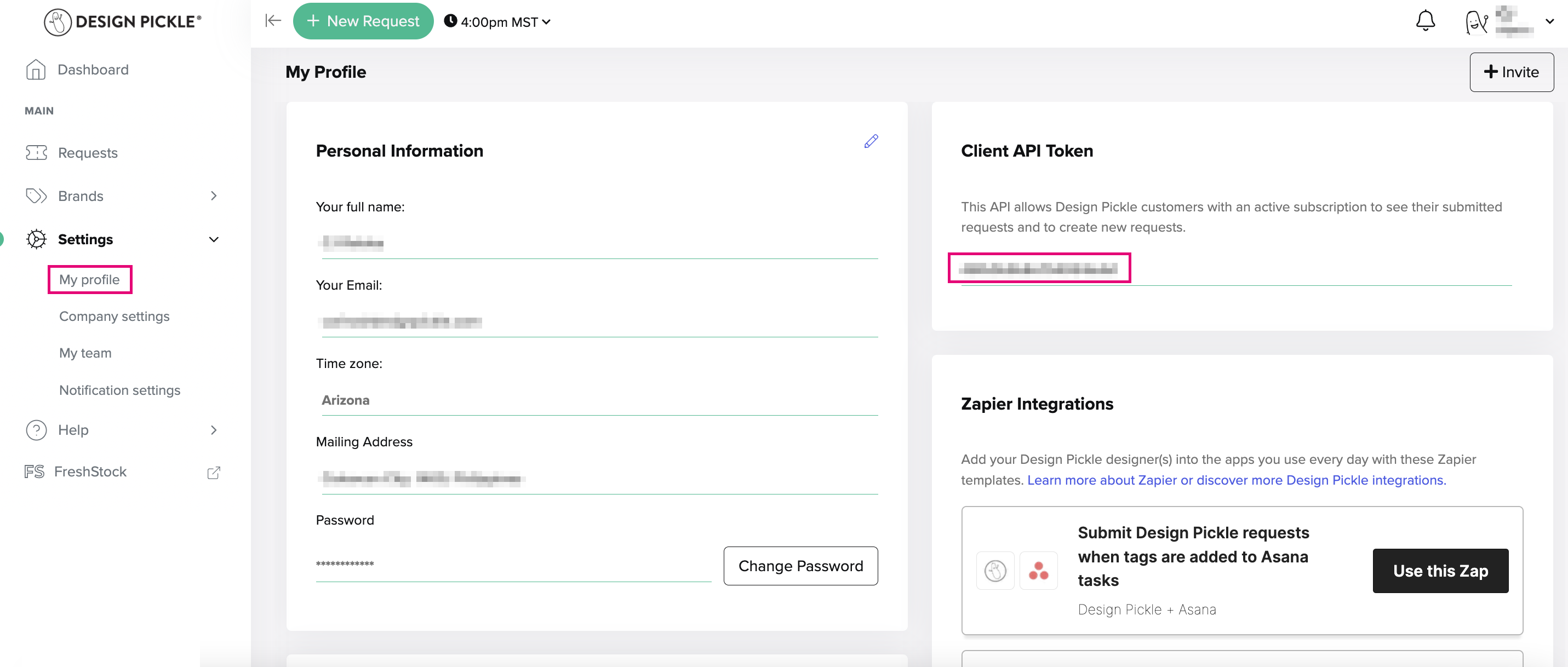
Locating your API token
Managing Your API Key Permissions
Your API Key permissions reflect your User permissions. If you want to increase or reduce the available permissions to an API key, you'll need to adjust the Role of your user. Alternatively, you can also create a dedicated "API User" account that has the specific role you'd like to use.
If the user that the API key belongs to is removed, the API key will also stop working.
You can find more about the different roles and permissions by visiting our Official Help Page.
What access does my API key have?
Your API Key permissions reflect your User permissions. So for example, if you acquired an API Key from a User Login that has the Member role, the API Key is specific to that user, and would reflect the Member permissions where the API capabilities overlap with the role permissions.
API Permissions do not extend beyond the capability of the API. This means that even though Administrator roles have Billing access, the API does not have any billing access, as it's not an API feature.
