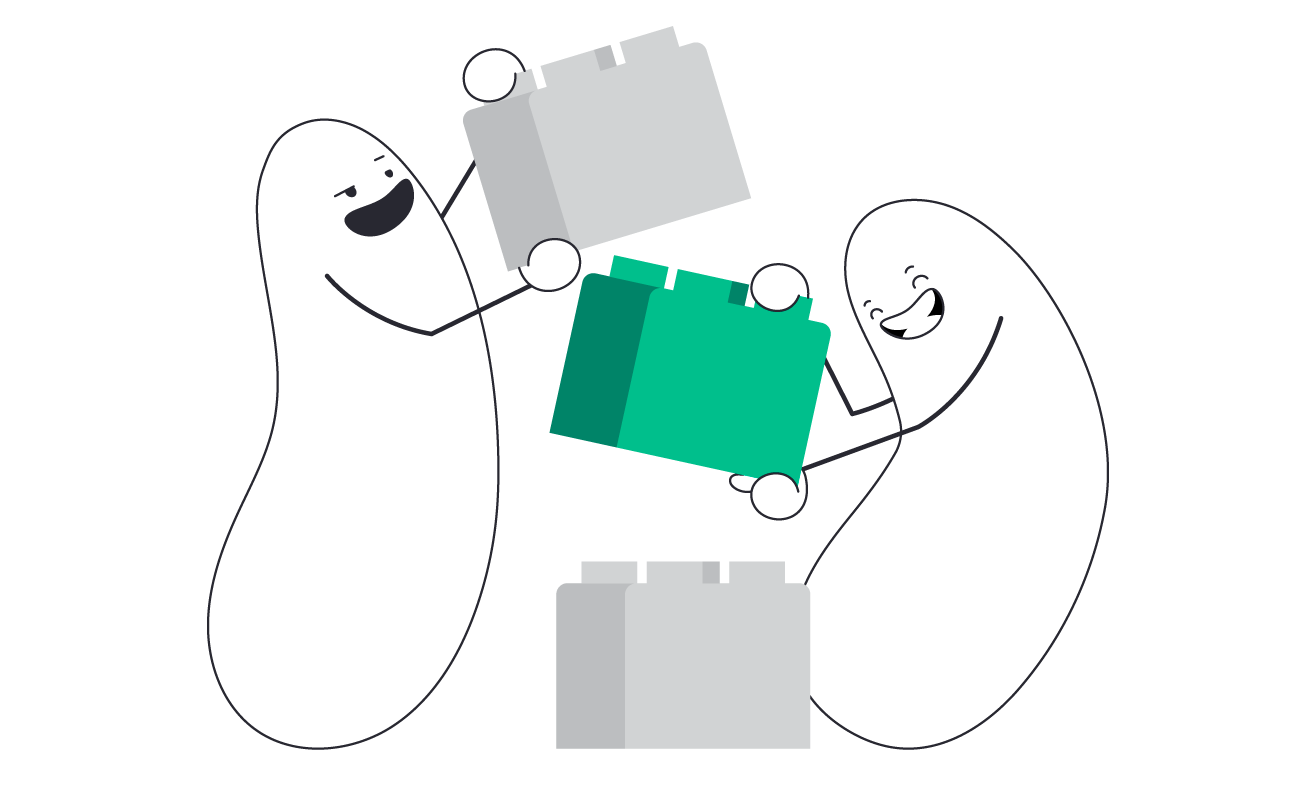
Welcome to the Design Pickle API documentation! This guide will help you understand how to integrate Design Pickle into your workflows, automate your design processes, and take full advantage of our graphic design services.
Design Pickle is a subscription-based graphic design service that provides unlimited, high-quality designs for a flat monthly fee. Our API allows you to automate your design workflows, making it easier to manage your design projects and integrate them seamlessly into your existing systems.
Want to learn more about Design Pickle? Click Here.
Need general help with Design Pickle? Visit our Help Center here.
Getting Started
To get started with the Design Pickle API, you'll first need to sign up for an account and obtain an API key. This key will be used to authenticate your requests to the API.
Once you have your API key, you can start making requests to the API. All requests should be made to the base URL of https://api.designpickle.com/. The specific endpoints you'll be interacting with will depend on the specific functionality you need.
Exploring the API
The Design Pickle API provides a range of endpoints for interacting with your design projects. These include endpoints for submitting design requests, checking the status of design projects, receiving design feedback, and downloading completed designs.
Each endpoint has its own specific requirements and responses, so be sure to refer to the detailed documentation for each endpoint to understand how to use them effectively.
Support and Resources
If you need help with the Design Pickle API or have any questions, don't hesitate to reach out to our support team at [email protected]. We're here to help you get the most out of our API and ensure you have a smooth and efficient integration process.
Happy coding, and let's get your design workflows automated!
